That means GNUmed client and server are now supported on:
Ubuntu Jaunty
Ubuntu Karmic
Ubuntu Lucid
Other distributions known to work are:
OpenSUSE 11.2 and Factory
Mandriva One 2010
Fedora 12
This blog deals with the Free and Open Source Software GNUmed. It is essentially a software package for medical professionals looking for a patient management solution.
That means GNUmed client and server are now supported on:
Ubuntu Jaunty
Ubuntu Karmic
Ubuntu Lucid
Other distributions known to work are:
OpenSUSE 11.2 and Factory
Mandriva One 2010
Fedora 12
Now I have a copy of the main tree which can be kept up to date by running the following commands.git clone git://gitorious.org/gnumed/gnumed.git
git checkout masterThis gives us the latest code in the master branch. For our plugin it makes sense to create our own branch. This is done by the following command.
git fetch
git branch add-echo-xmlTo list all available branches use:
git branchIt will output:
* add-echo-xmlThe branch with the asterisk is the currently active one. To switch to the master tree (e.g. for updates) use:
master
git checkout masterTo activate and develop in our own branch use this:
git checkout add-echo-xmlIt will do some magic and track all change we make to the existing and new files. It will find out that we change existing files, delete files or add files. Now is the time to add our previously created files from the tarball I talked about in the last article. Just copy them into the corresponding directories. We have to tell git about them so it can track the changes to them. This is done by adding the file once and commiting after a change. In the wxGladeWidgets directory we run:
git add wxgCardiacEchoPluginPnl.pyIn the wxg direcotory we run:
git add wxgCardiacEchoPnl.wxgIn the wxpython directory we run:
git add gmEchoWidgets.pyIn the wxpython/gui directory we run:
git add gmCardiacEchoPlugin.pyFinally we commit all this by:
git commitThis will ask for a commit message which is a short message to keep track of your changes. Once done it will output:
[add-echo-xml f0b2d35] - added new files for echo pluginWhenever we change files during developement we need to go through this (git branch add-echo-xml, git add, git commit) again. Next step will be to figure out how to offer these local changes for merging by the person doing releases.
4 files changed, 1196 insertions(+), 0 deletions(-)
create mode 100755 gnumed/gnumed/client/wxGladeWidgets/wxgCardiacEchoPluginPnl.py
create mode 100644 gnumed/gnumed/client/wxg/wxgCardiacEchoPnl.wxg
create mode 100644 gnumed/gnumed/client/wxpython/gmEchoWidgets.py
create mode 100644 gnumed/gnumed/client/wxpython/gui/gmCardiacEchoPlugin.py
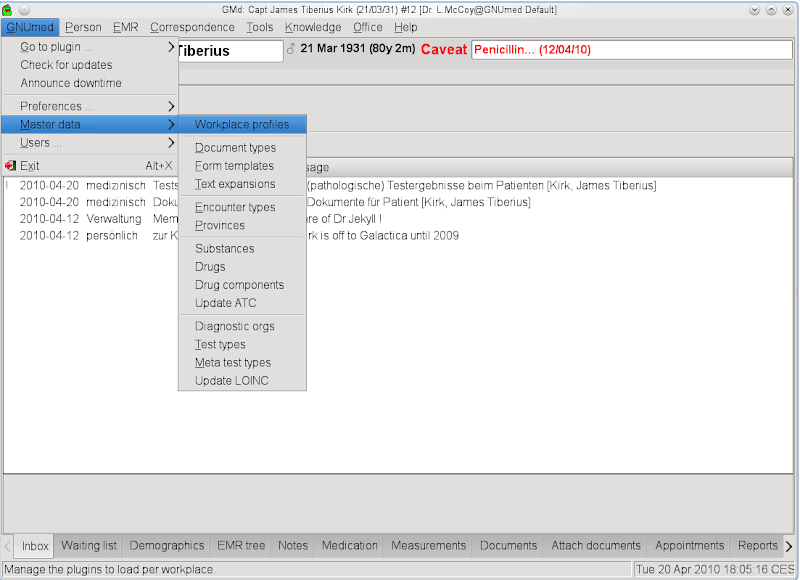
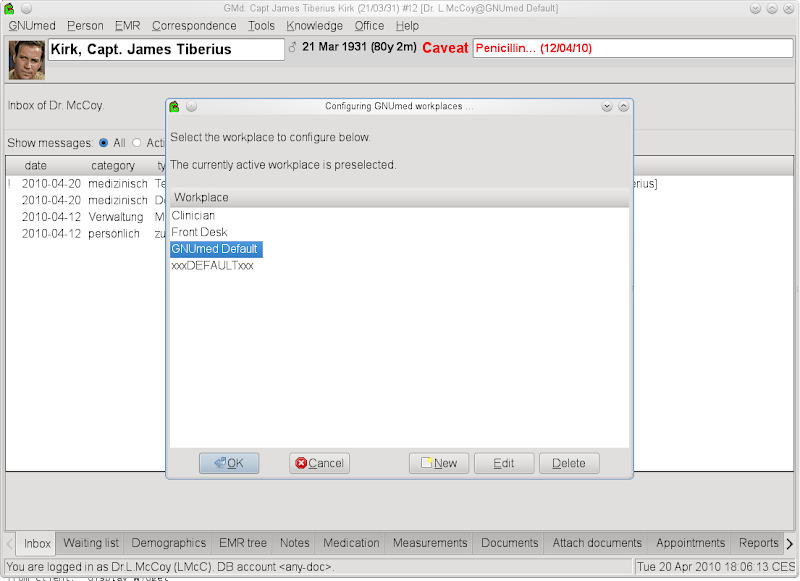
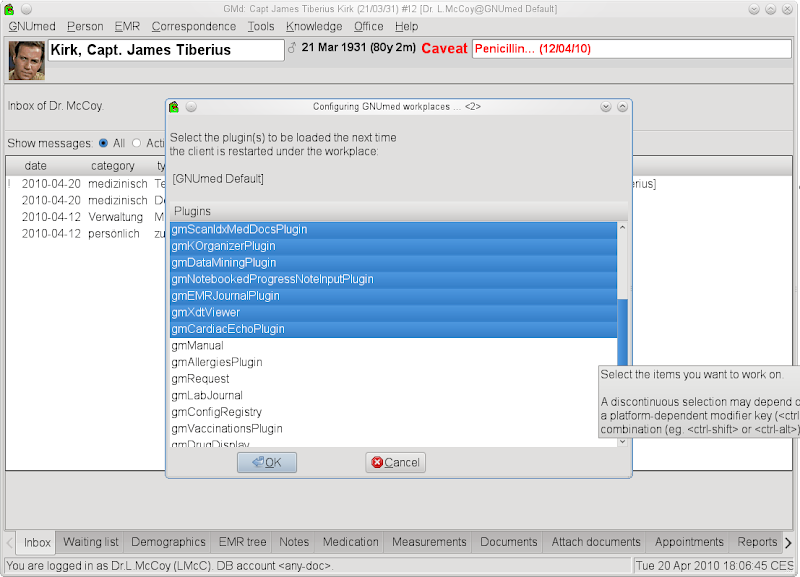

Mit dem hier gesammelten Geld soll ein herstellerübergreifendes
Abrechnungsmodul neu geschaffen werden, dass allen Herstellern über eine
definierte Datenaustauschfunktion die Abrechnungsfunktionalität
anbietet.
Dadurch entsteht für die Hersteller ein geringerer
Softwarepflegeaufwand der entweder in geringere Wartungsgebühren mündet
oder in bessere medizinische Funktionalität. Wir als Ärzte profitieren
davon, dass wir freier in der Wahl des Praxisprogramms werden und damit
die Software nach medizinischer Funktionalität aussuchen können. Weiter
werden wir unabhängiger von der wirtschaftlichen Zukunft des
individuellen Praxisprogrammherstellers.
Die Entwicklung ist transparent für alle beteiligten Parteien (Ärzte,
Hersteller, Vertriebspartner, KBV) und wird in ein von der KBV
zertifiziertes Programm münden.
Alle Informationen finden sich zentral im Wiki zum Thema KBV-Abrechnungsmodul
Lassen Sie es uns gemeinsam anpacken damit Praxissoftware nur
Werkzeug bei und nicht Inhalt unserer ärztlichen Tätigkeit wird.

If you have a problem report for us either send it here of file a wishlist bug with launchpad (http://wiki.gnumed.de/bin/view/Gnumed/BugReports)
GNUmed needs your help. Get it running now.
For those not wanting to install GNUmed there are some screenshot available at Flickr (http://www.flickr.com/photos/gnumed/sets/72157623196909218/show/)
Sebastian
Hi all,
If you have always wanted to start with GNUmed coding but did not know how here is another chance.
Build a feedback plugin.
Build a simple plugin which will be loaded when someone connects to the public database.
Give it a field to put in some text. Sound complicated but it is not. You can reuse the code from the error reporter built into GNUmed.
Once you have accomplished that very useful task a number of features come to mind.
Aks the user about their platform, language, missing features and whatnot.
Go for it. This is your chance to help out GNUmed by starting with a beginner job.
If you need help just let us know.
Sebastian